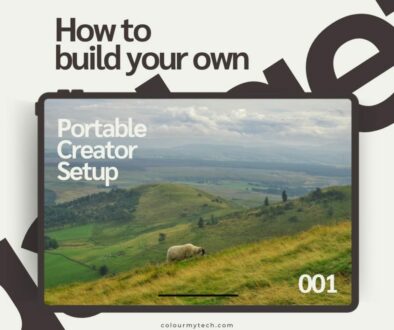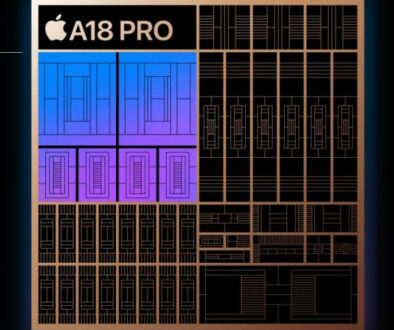iOS vs Android vs Windows – Picking the right OS for my tablet?
We look at the advantages and limitations of each operating system; Apple iPadOS, Google Android and Microsoft Windows to power your tablets. While there are other operating systems, these are the most widely used operating systems on tablets.
If we haven’t made it clear, these are the most popular operating systems for tablets:
- Apple iPadOS: This is a version of iOS specifically designed for iPads, offering features and optimizations to take advantage of the tablet’s larger screen and capabilities.
- Google Android: This is the most widely used operating system for tablets. Many manufacturers, such as Samsung, Lenovo, and Huawei, use customized versions of Android for their tablets.
- Microsoft Windows: While Windows is primarily known as a desktop operating system, there are tablets available that run Windows, providing a similar experience to using a traditional PC.
There is however one more popular operation system, the Amazon Fire OS. This is a customized version of Android used on Amazon’s Fire tablets. It has a different user interface and app store than other Android devices. We have included the operating system at the bottom of the list as Fire tablets are becoming a mainstay where tablets are concerned with Amazon launching their biggest yet, the Fire Max 11 with 11-inch display.

Operating System: Which One’s For You?
The operating system (OS) of a tablet determines not just how it looks and feels, but also the kind of software it can run, its security features, and its customization possibilities. Each OS has its strengths, weaknesses, and unique features. Let’s look into the three primary tablet operating systems, Apple iPadOS, Android and Windows:
A. Apple iPadOS
Apple iPadOS is the operating system specifically designed for iPads, building upon the foundation of iOS, the operating system for iPhones. With its intuitive design, robust security features, and seamless integration with other Apple products, iPadOS provides a superior user experience for tablet users. Here are some key features of Apple iPadOS:
1. User Experience
iOS is praised for its smooth, consistent, and intuitive user experience. iPadOS builds upon this foundation to provide an even better experience on Apple’s tablet. For years, using iOS on the iPad just doesn’t seem quite right. While Apple makes developers design their apps to fit the displays on their iPad and iPhone, the iOS itself looks and feels great on the iPhone but felt shoehorned into an iPad.
With iPadOS, Apple includes features specifically designed for the larger display of iPads, such as a redesigned home screen, improved multitasking capabilities, and enhanced support for Apple Pencil. Apple ensures that its software and hardware are perfectly integrated, providing a seamless user experience. From one iPadOS releases to the next, more and more features are being added to make it even more user friendly.


2. App Ecosystem
If I have to choose one thing that Apple got right over the years, it has to be the Apple’s App Store. It has a vast array of high-quality apps, many of which are designed exclusively for iPads, more so since the operating system diverged. With iPadOS, Apple has also made it easier for developers to create apps that work well on both iPads and Macs, further enhancing the app ecosystem.
3. Security
iOS is known for its robust security features, and iPadOS is no exception. Apple’s closed ecosystem, frequent updates, and strict app review process ensure a safer environment for users. Additionally, iPadOS includes features like Face ID or Touch ID for secure authentication, as well as advanced encryption for data at rest and in transit.
4. Integration
If you already own other Apple products, such as an iPhone or a MacBook, the ecosystem’s interconnectedness offers features like Handoff, iMessage, and Airdrop, enhancing the synergy between devices. With Handoff, you can start a task on one device and finish it on another. iMessage allows you to send messages from your iPad, iPhone, or Mac, and Airdrop makes it easy to share files between devices. Recent updates to iPadOS and MacOS lets you use your keyboard and mouse across the Mac and iPad seamlessly with a feature called Universal Control. They even share a mode of productivity focused user interface called Stage Manager so you can group your apps according to projects or the way you work. See how to enable Stage Manager on MacOS and iPadOS.
5. Limitations
Enough about the benefits, now for the downsides for choosing iPadOS. For one, it is less customisable than Android. It also does not support support traditional file systems or expandable storage via microSD cards. For that you will need an external USB flash drive or storage or a separate SD card reader. Depending on your iPad model, you may also need Lightning to USB 3 adapter. As for the file system on the external storage, this needs to have only one data partition and must be formatted as APFS, APFS (encrypted), macOS Extended (HFS+), exFAT (FAT64), FAT32 or FAT. Additionally, while the App Store offers a vast array of high-quality apps, it is also more restrictive than other app stores, which may limit the availability of some apps. In summary, here are its limitations:
- less customisable
- no onboard expandable storage via microSD cards
- limited file system support
- storage expansion via external flash drive or storage or microSD card reader with SD card means you have to carry extra accessories
- external storage drives that need power source will need a powered USB hard making it desk bound.
Search Apple iPad Tablet on Amazon
B. Android (Google and other manufacturers):
Android is one of the most popular operating systems for tablets, used by various manufacturers like Samsung, Lenovo, Honor, Xiaomi, Huawei and Google’s own Pixel tablet. Here are some key features and limitations of the Android operating system for tablets:
1. Variety
Android tablets come in various sizes, specs, and price points. Brands like Samsung, Lenovo, OnePlus and Huawei offer options to suit almost every need, from budget-friendly devices to high-end tablets with the latest features and technology. This variety ensures that there is an Android tablet suitable for every user, regardless of their needs or budget.
2. Customisation
Android is known for its high degree of customization. From widgets to launchers to icon packs, users can tailor their device to their liking. This customisation allows users to personalise their tablet and make it truly their own, from the appearance to the functionality. On top of that, unless offered with ‘vanilla’ copy of the operating system, manufacturers also tend to introduce their own skin and list of home grown apps for their tablet to differentiate from others giving users more control and choices.
3. Google Services
Android is deeply integrated with Google Services like Google Drive, Google Photos, Google Docs, Google Maps and Gmail. This integration can be a significant advantage for those invested in the Google ecosystem, as it allows for seamless access and syncing of data across devices. Additionally, Google Assistant, Google’s virtual assistant, is integrated into Android, allowing users to use voice commands to search for information, control smart home devices, and more.
This is not to be confused with Google Mobile Services, another set of licensed services that manufacturers of Android tablet and smartphone use to allows the devices to access to Google’s popular apps and APIs including Google Search, Chrome and YouTube.

4. Expandable Storage
Many Android tablets offer microSD card slots, allowing users to expand their device’s storage capacity affordably. This is a significant advantage for users who need a lot of storage space for files, apps, and media, as it allows for more flexibility and cost savings compared to buying a device with larger built-in storage.
5. Diverse App Ecosystem
While the Google Play Store has a vast number of apps, there’s sometimes a slight delay in getting the latest apps or updates compared to iOS. Also, the openness of the platform means there’s a higher chance of encountering low-quality or malicious apps. However, the Google Play Store does have a wide variety of apps available, from productivity apps to games to media apps, ensuring that there is something for everyone.
6. Limitations
Just like iPadOS, while Android offers many benefits, it also has some limitations. One limitation is that, because there are so many different Android devices with different hardware and software configurations, app compatibility and performance can vary between devices.
Additionally, because Android is an open-source operating system, manufacturers often customise the software on their devices, which can lead to inconsistent user experiences between different devices.
Finally, while the Google Play Store has a vast number of apps, there is sometimes a delay in getting the latest apps or updates compared to iOS, and there is a higher chance of encountering low-quality or malicious apps.
C. Windows (Microsoft)
Microsoft Windows is a popular operating system for tablets, offering a desktop-like experience and a range of features that make it suitable for both work and play. Here are some key features and limitations of Microsoft Windows as an operating system for tablets:
1. Desktop Experience
Windows tablets, like the Microsoft Surface series, offer a desktop-like experience on top of tablet mode. This means you get a full version of Windows 11, with the ability to run traditional desktop software. This is a significant advantage for professionals and power users who need to run desktop applications that are not available on other tablet operating systems.

2. Productivity
With its multitasking features, integrated Microsoft Office apps, and support for mouse and keyboard, Windows tablets are often favored by professionals. These features make it easier to get work done on a Windows tablet, as you can work in multiple apps at once, use the same apps you are familiar with from your desktop, and input data efficiently with a mouse and keyboard.
3. Versatility
Many Windows tablets are 2-in-1 devices that can function both as a tablet and a laptop. This versatility is great for those who want a single device for work and play. With a 2-in-1 Windows tablet, you can use it as a tablet for media consumption and casual use, and then attach a keyboard and use it as a laptop for more productive tasks.
4. Windows Store:
While the Windows Store has been growing, it still lags behind the Apple App Store and Google Play Store in terms of tablet-optimized apps. This means that while there are many apps available for Windows tablets, some may not be optimized for the tablet form factor and may be better suited for use with a mouse and keyboard.
5. Hardware Options
We mentioned this briefly under the heading versatility. Like Android tablet manufacturers, Windows tablet manufacturers put their own spin on their own tablet. This results in a wide range of specs, designs, and price points. This means that there is a wide variety of Windows tablets available, from budget-friendly devices to high-end tablets with the latest features and technology.
Innovative designs This can be a detachable 2-in-1 tablet and laptop or hybrid laptop with 360-degree hinge of different sizes. The latest of these are laptops with foldable screen like the ASUS ZenBook Fold 17 and ThinkPad X1 Fold. These can be turned into a giant book like tablet or a huge slate.
6. Limitations
While Windows tablets offer many benefits, they also have some limitations. One limitation is that the Windows Store has fewer tablet-optimized apps compared to other tablet operating systems. Additionally, while Windows tablets can run traditional desktop software, some software may not be optimized for touch input and may be better suited for use with a mouse and keyboard. Also, while Windows tablets offer a desktop-like experience, they may not be as powerful as traditional desktop or laptop computers, which may limit their performance for some tasks. You would have to pay more for Intel Core i5 or Core i7 models for desktop level performance. Here is a summary of Windows 11’s limitations as an operating system for tablets:
- fear tablet optimised apps compared to other tablet operating system
- apps may not be optimised for touch input
- need to pay more for powerful models that can double as tablet and desktop
Search Windows Tablets on Amazon
D. Amazon Fire OS
Amazon Fire OS is the operating system used on Amazon’s Fire tablets and other Fire devices, such as Fire TV and Fire Phone. It is a customized version of Android, which means it has a different user interface and app store than other Android devices. Here are some key benefits of Amazon Fire OS:
1. User Interface
The user interface of Fire OS is designed to be intuitive and user-friendly, with a focus on content consumption. The home screen displays your recent items and recommended content from Amazon’s services. You can also organize your apps and content into custom categories.
2. Amazon Appstore
Instead of the Google Play Store, Fire OS devices use the Amazon Appstore to download apps and games. While the Amazon Appstore has a wide selection of popular apps, it does not have as many apps as the Google Play Store, and some apps may not be available. However, with some help from the good people over at How-To Geek, we have successfully side loaded Google App Store into our Fire tablet. This gives the tablet access to apps from both stores so there is no shortage of apps.
3. Integration with Amazon Services
Fire OS is deeply integrated with Amazon’s services, such as Amazon Prime Video, Amazon Music, and Kindle eBooks. This makes it easy to access and consume content from Amazon’s ecosystem. If you already subscribe to those services or is a Prime member, make the most it with a Fire tablet.
4. Family-Friendly Features
Fire OS includes features designed for families, such as Amazon FreeTime, which allows parents to create child profiles, set screen time limits, and control the content that their children can access.
5. Alexa Integration
Amazon’s virtual assistant, Alexa, is integrated into Fire OS, allowing you to use voice commands to search for content, play music, control smart home devices, and more. You can access Alexa voice services hands free when enabled plus you can also use show mode turning the tablet into a smart display with a charging dock.
6. Limitations
While Fire OS offers many benefits, especially for users who are already invested in Amazon’s ecosystem, it also has some limitations. The Amazon Appstore does not have as many apps as the Google Play Store, and some apps may not be available. Additionally, Fire OS does not include some of Google’s services, such as Google Maps and YouTube, although alternatives are available. Also, Alexa integration is great but the onboard microphone does not always pick up your command in hands free mode. The base storage of 32GB on the Fire HD 8 and 10 tablets and 16GB on the Fire HD 7 are a little on the small side. There is only one other storage option and that is 64GB or 32GB on the Fire HD 7. The new Fire HD Max 11 has a bigger base storage of 64GB with option to pick up a 128GB model. Thankfully all four tablets let you add up to 1TB of extra storage via its microSD slot. Finally, on all models, Ads will appear automatically on the Lock Screen. We are alright with this but if you choose not to see it, you will have to pay a bit more for a model without Ads. So here are the limitations again:
- Limited apps in Amazon Appstore
- Some Google services are not available such as Google Maps and YouTube
- Side loading of Google Play Store is possible but not without some technical know how
- Alexa integration is great but let down by microphone for hands-free operation
- Onboard storage still on the small side
- Ads in the lock screen with a small premium to opt out for an Ad free version.
Search Amazon Fire HD Tablets on Amazon
Final Thoughts
Your choice of OS will largely depend on your preferences, needs, hardware design and features as well as existing devices in the market. If you value a seamless ecosystem and top-notch app quality, an iPad with iOS might be for you. If customization, variety, and Google services integration are priorities, Android could be the way to go. And if you want a tablet that can replace your laptop and run desktop software, a Windows tablet is likely the best choice.