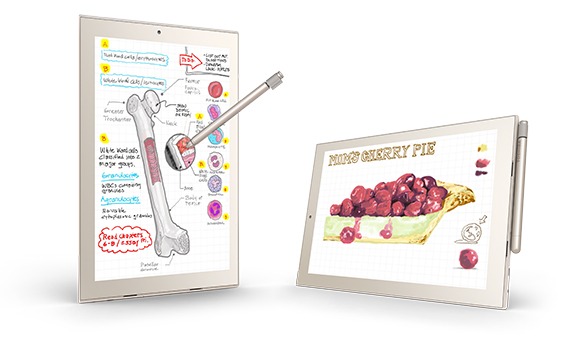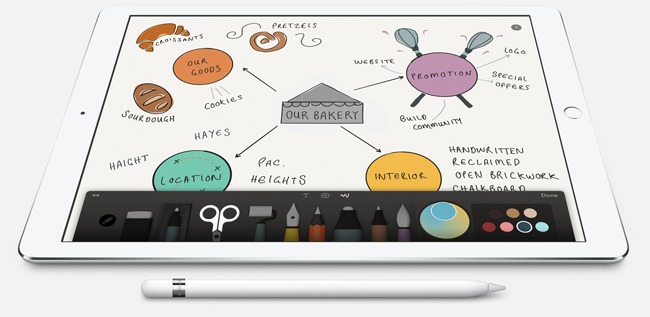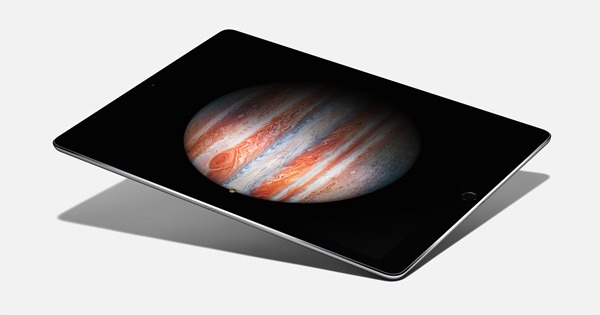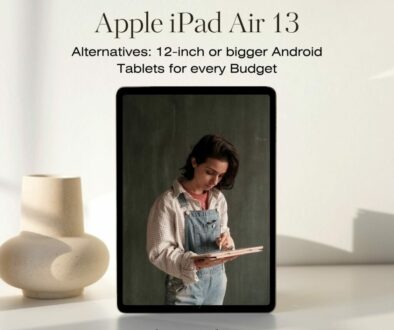The beautifully designed Toshiba DynaPad is finished in one of a kind Sandy Silver that makes it stand out from the competition that typically uses darker shades. Toshiba also claims that the DynaPad is the world’s thinnest and lightest 12-inch Windows tablet.
A claim to the world title for the thinnest and lightest 12-inch Windows tablet can only be match by a tablet from the opposite camp and it is easy to see which tablet one can pitch the DynaPad against. Here, we look at what really matters between the two tablets, thinness and weight, stylus, keyboards, memory and storage and finally the display.
NOTE: We will not be looking at how the processors and operating systems compare as both will have its own merits.
1. Thinness and Weight
One would never expect a Windows tablet to venture anywhere near the slender and solid looking iPad Air 2 or the iPad Pro, not until now. Toshiba’s new 12-inch tablet is only 6.90 mm and weigh a mere 550 grams, a first for Windows tablets. This puts it at the same thinness as the iPad Pro, also at 6.9mm while the iPad Pro has a slightly bigger display at 12.9-inch. The iPad Pro weighs more at 713 grams for WiFi only and 723 grams for WiFi + LTE version.
2. Stylus
In terms of functionality, both tablet support pen on paper like accuracy with TruPen for the DynaPad and Apple Pencil for iPad Pro. Although, in DynaPad’s case, the stylus is included while Apple Pencil is available separately.
The highly sensitive TruPen stylus with 2048 levels of pressure offering more accuracy and performance for writing, drawing and jotting notes on the TruBrite Full HD razor sharp touchscreen with IPS technology is a delight. The display offers ultra-wide viewing angles, making it more comfortable and offering better precision when using the stylus.
Toshiba DynaPad tablet has been designed to replicate the naturally comfortable feeling of handwriting with a pen and paper even mirroring the common B5 notebook size. To achieve this, a WACOM Active Electro-Static (AES) stylus is included which excels at position accuracy and is able to recognise the pen pressure – no matter how sharp or shallow.
As a result, users can maintain their natural writing style while they make notes, annotate documents, doodle or draw while delivering detail and accuracy throughout. Even inadvertent mistakes are avoided thanks to the inclusion of a palm-rest rejection feature on the tablet display.
Typical of the PC world, a suite of pre-installed Toshiba original applications allow users to easily collect, organise and share their notes, images and files including TruNote®, TruCapture®, TruRecorder, TruNote Clip and TruNote Share. These applications provide support for catching and communicating the content required as a user goes throughout their day.
Whether it be making a voice recording of a meeting, capturing an image of text or scribbling a simple handwritten note, the collection of applications will enable users to communicate their content via the likes of email and PowerPoint seamlessly – across multiple devices.
One thing to note, the Toshiba DynaPad caters for both right and left handed users with apps such as TruNote adapting to either to maintain a normal writing style.
The Apple Pencil, if nothing is the perfect companion accessory. Designed especially for the iPad Pro to take advantage of the big screen and Multi-Touch technology, it mirrors the feeling of using a normal pencil on paper. Use it to annotate, write, sketch, draw, paint or draft; the possibilities are endless.
The real benefit of Apple Pencil when used with the iPad Pro is the speed. Unlike other writing tablet, the iPad Pro scans its surface for the Pencil, 240 times per second, twice the data points it normally collects with normal finger touch.
The surface also scans the pressure you apply with the Pencil and accurately portrays how hard you press the pencil by showing thin or thicker lines as well as other creative effects available with different apps such as market, felt tip, air brush, inky pen or normal brush.
Beyond speed and pressure, the Pencil can also be tilted to add shades just like you would when using an ordinary pencil or charcoal to sketch and shade. The Apple Pencil with its two tilt sensors calculate the exact orientation and angle of your hand together with Multi-Touch sensors on the display.
3. Keyboards
The optional keyboard and smart keyboard case for DynaPad and iPad Pro complete the tablet giving users a more productive use of the tablet. Toshiba’s lightweight keyboard is a great addition no doubt. When used in a clamshell mobile PC mode or shall we say in attached laptop profile, connected by magnets, users can experience a comfortable keyboard with a 19 mm pitch and 1.5 mm stroke for easier typing. When not in use, the tablet and keyboard are also seamlessly held together by magnets for easy storage and protection of the display while the WACOM AES pen neatly clips on to the side of the tablet.
Apple’s Smart Keyboard for iPad Pro is Apple’s first keyboard cover. iPad owners have always relied on third party accessory manufacturers to come up with a keyboard for their iPad. This time around, Apple decided to make their own. If you are familiar with the Smart Covers, Apple’s screen cover with magnetic catches on one side, the Smart Keyboard is essentially a foldable cover for the screen with keyboard built-in. You can use the Smart Keyboard as a cover for the screen, a stand in presentation mode and as a keyboard in a productivity mode with a stand to prop up the iPad Pro.
Unlike the standard Smart Cover, it is much wider when unfolded, the additional width is due to the depth of the keyboard. The cover protects both the keys on the keyboard and the screen.
4. Memory & Storage
DynaPad comes with 4GB RAM memory and 64GB eMMC storage only, although in Japan, Toshiba offers a 128GB model. iPad Pro is available with 32GB or 128GB of storage and while not made known officially on their website, the tablet runs on 4GB or RAM. Because the tablets are based on different operating systems, the memory and storage requirements are different. The dynaPad does have an advantage over the iPad Pro in that you can extend the storage with a microSD card using the on board 3-in-1 memory card reader (microSD/microSDHC/microSDXC).
5. Displays
At the point of writing, there are conflicting sources with press releases from Toshiba UK claiming that the 12-inch DynaPad screen is WUXGA+ with Full HD Plus resolution of 1920 x 1280 liken that to Microsoft’s Surface 3. Other sources indicate including Microsoft’s own online Store puts the resolution of the screen at Full HD only at 1920 x 1080 pixel resolution. It is more likely that the later is true as Toshiba Japan launched the DynaPad N72 with identical specification and puts the resolution at 1920 x 1080. The Toshiba display however, has a matte finish owing to the anti-reflection coating on the screen that help improves the clarity further creating clear, easy to read text. An advanced double layer coating is utilised to reduce fingerprints and reflections while still keeping high sensitivity to optimise the pen’s performance.
The iPad Pro has a super high resolution, 2732 x 2048 pixel display at 264 pixels per inch (ppi). The 12.9-inch LED-backlit widescreen Multi-touch screen also has fingerprint-resistant oleophobic coating and anti-reflective coating. As with the DynaPad, the display is fully laminated for better stylus support.
- 12-inch Full HD IPS TruBrite touchscreen (1920 x 1080), 10-finger multi-touch support
- Intel Atom x5-Z8300 1.44 GHz with Intel Burst Technology up to 1.84 GHz
- 4GB LPDDR3 1600MHz memory/64GB eMMC with 3-in-1 memory card reader (microSD/microSDHC/microSDXC), 128GB eMMC storage option (in some market) – SD CARD SLOT
- Connectivity: 802.11a/b/g/n/ac (Miracast enabled), Bluetooth
- Cameras: 2MP HD camera (front), 8MP camera (back)
- Ports: 2 Micro-USB 2.0, 1 Micro-HDMI, Headphone output/Microphone input combo – MORE PORTS
- Dimensions and Weight: 11.80 x 8.00 x 0.27 in (299.72 x 203.20 x 6.90 mm) and 1.23 lbs (0.55 kg) – LIGHTER
- Windows 10 Home, 64-bit
- Includes TruPen stylus INCLUDED
- 12.9-inch (diagonal) LED-backlit widescreen Multi-Touch display with 2732 x 2048 resolution at 264 pixels per inch (ppi) – HIGHER RESOLUTION
- A9X chip with 64-bit architecture and M9 motion coprocessor
- 4GB memory and 32GB or 128GB storage
- Cameras: FaceTime HD 1.2MP camera (front), 8MP iSight camera (back)
- Connectivity: Wi‑Fi (802.11a/b/g/n/ac); dual channel (2.4GHz and 5GHz); HT80 with MIMO and Bluetooth 4.2. LTE on cellular enabled model.
- Ports: Lightning connector, Headphone Combo
- Dimensions and Weight: 12-inch x 8.68-inch x 0.27-inch (305.7 x 220.6 x 6.9 mm), 713 grams (WiFi only), 723 grams (WiFi + Cellular) – HEAVIER
- Apple iOS 9
- Apple Pencil OPTIONAL