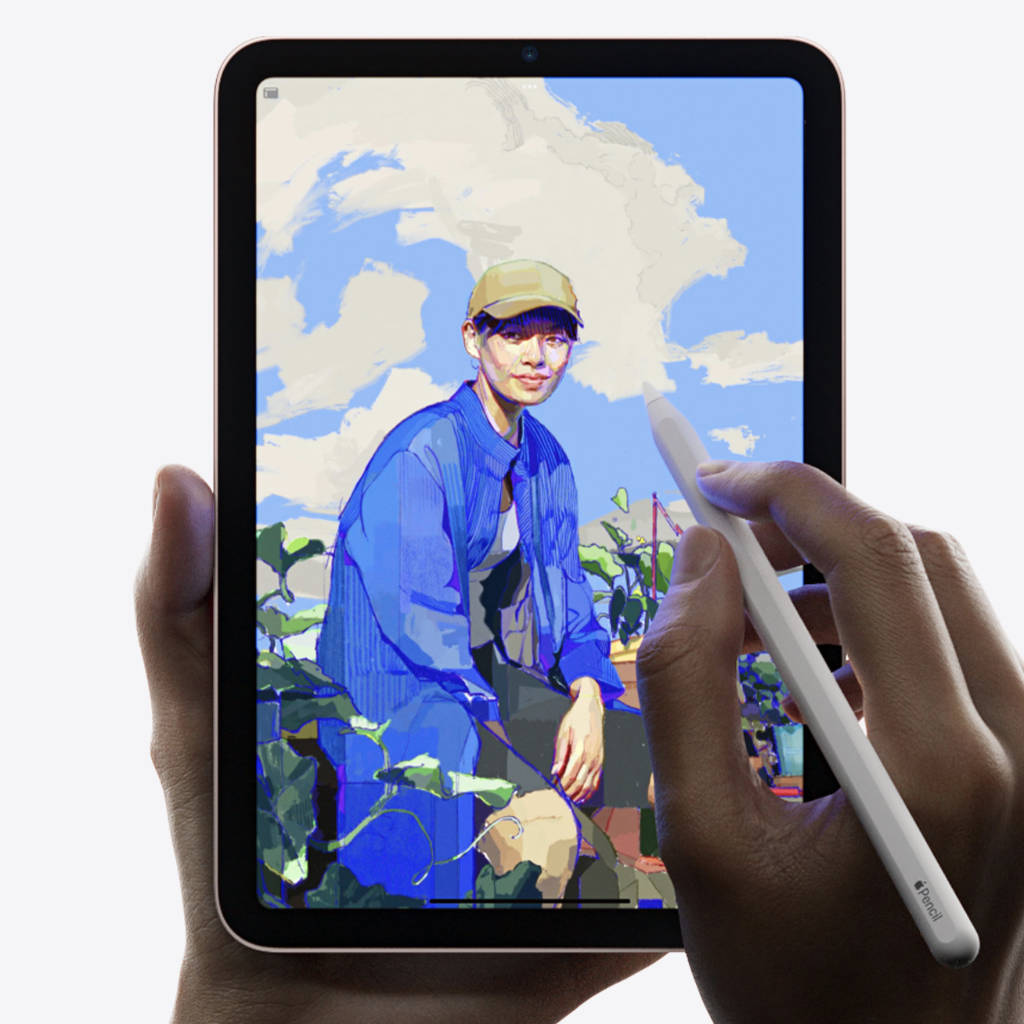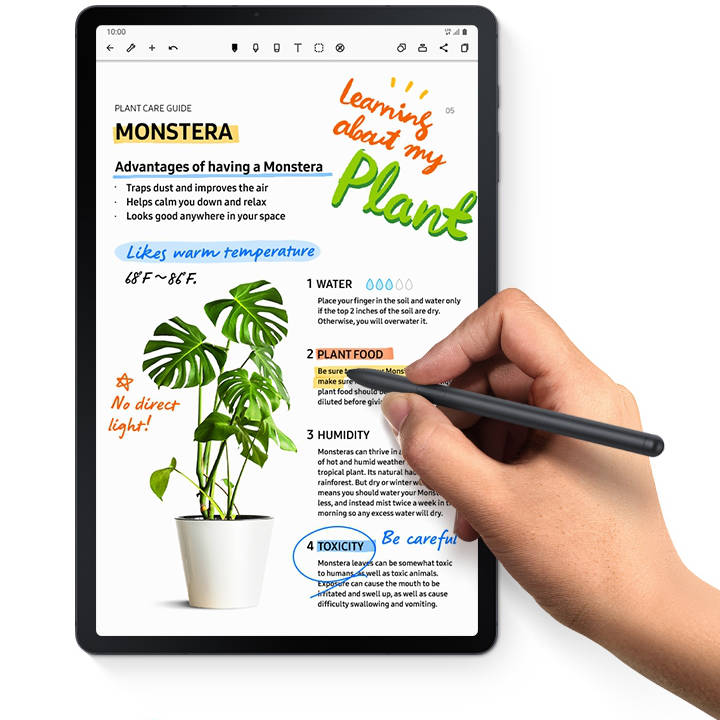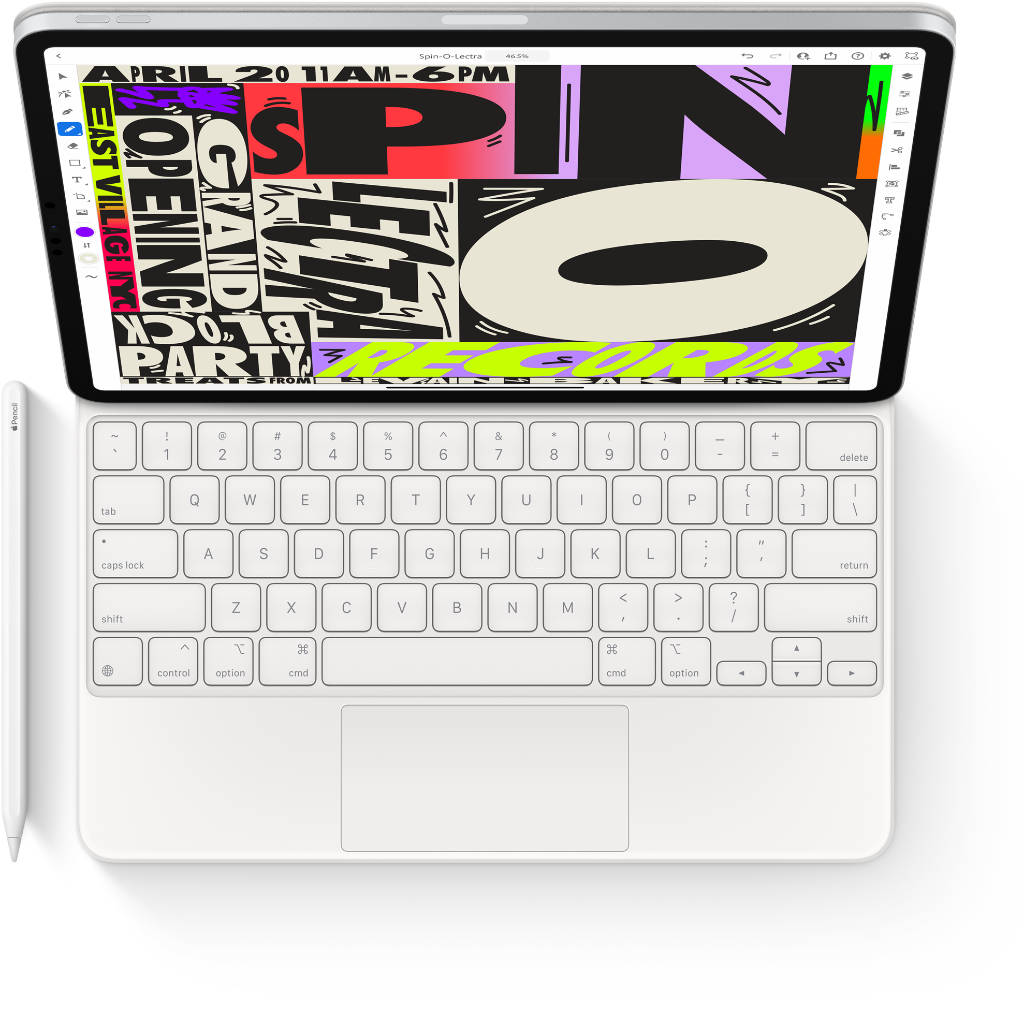Tablets have become an essential gadget for work, play, creativity, and even education. Here, we look at the ultimate buying guide, things to consider when purchasing your next tablet.
How to Buy a New Tablet – Use Our Ultimate Tablet Buying Guide Made Simple
Whether you’re a digital artist, a frequent traveler, or just want something bigger than a phone to watch videos, browse the web or check and reply emails on, a tablet might be the perfect gadget for you. But with so many choices available, how do you decide which tablet is right for you? This guide will simplify the process, breaking down what you need to know to make an informed decision. Here’s a summary of the 10 key considerations:
1. Purpose: What Will You Use It For?
Before delving into specifications, decide what you’ll primarily use the tablet for:
- Casual Use: Browsing, streaming, reading.
- Productivity: Document editing, note-taking, business apps.
- Art & Design: Graphic design, digital art, 3D modeling.
- Gaming: Playing high-end games.
Your primary use will dictate the kind of specifications and features you’ll need. A basic tablet for casual use, a tablet with keyboard and trackpad accessory option for productivity, a tablet with stylus option for design and a pro-level device for gaming.
2. Operating System: Which One Is For You?
There are three main tablet operating systems:
- iOS (Apple): Known for its user-friendly interface and vast app ecosystem.
- Android (Google and other manufacturers): Offers a wide variety of devices at different price points, with great customization.
- Windows (Microsoft): Provides a desktop-like experience, great for productivity.
When considering the type of OS for your next tablet it is a case of personal preference, familiarity with the system, access your favourite apps, compatibility with your existing hardware such as smartphone and laptop, security and customisation. Generally, pick iOS for the user experience, access to a wide range of apps, security and integration with other Apple products. Choose Android for the variety of hardware from Google, Samsung, Amazon, Lenovo, Asus, Acer, TCL and more. Android OS also has the benefits of customisability and deep integration with Google Services plus the benefit of a wide range of app although third party apps may not always fit the different display sizes and ratio. Finally, pick Windows for that all familiar desktop experience, general productivity and access to hardware from different manufacturers with unique features and design, including convertible units for versatility of use.
3. Size and Display: What Size and Type of Display to Choose?
Tablets range from 7 inches to 13 inches or more. Consider:
- Portability: Smaller tablets (7-8 inches) are more travel-friendly. These will fit into small bags and even jacket pockets and is great for reading, light browsing and even gaming.
- Balance: Medium tablets (9-10 inches) strikes a balance between portability and usability. They work best for consuming streaming media, checking emails, browsing the web, reading the news and magazines plus general productivity. The last task works best with optional keyboard cover.
- Pro-level: Larger screens (11 inches and above) are better for artists, designers, entertainment including gaming with gamepad accessory. These are typically powered by flagship level chips for extra performance to support digital art creation, video editing and capture, multitasking, music mixing and even full desktop experience with the right accessories.
Ensure that the tablet has a high-resolution display (Full HD or better) for clearer visuals. For even sharper images with more details, consider Retina or Quad HD level displays. Other considerations include the type of display technology: IPS for wide viewing angle, OLED and AMOLED for high contrast or miniLED for HDR and super bright images as well as high refresh rate 60Hz or 120Hz. The higher the refresh rate the smoother the on screen video. If you watch a lot of sports, fast action movies and games, you will appreciate the extra frame rates.
4. Performance: Do I Need All That Power?
Processor: More powerful processors like Apple’s A-series, Samsung Exynos or Qualcomm’s Snapdragon are essential for gaming, design, or multitasking. Mainstream Windows tablets use Intel Core i5 and i7 processors. Midrange and budget processors like MediaTek and Intel’s Celeron or Pentium series are for your everyday tablets.
Look for the number of cores in the chip (dual, quad, octa-core etc), the class of processor and the clock speed. Within the same class or category including fabrication (7nm, 5nm and future 4nm) process, the more cores and the higher the clock frequency translate to better performance.
Also, consider sub-processors in the chip like neural engine and image signal processor. These provide additional performance in Machine Learning, image and video capture and editing as well as other routine tasks performed on the tablet. Finally, there is the all important Graphics Processing Unit (GPU). Again the number of cores matter with more graphics core offering higher performance. The faster the GPU the better it is in rendering high definition videos and in-game graphics at high frame rate. Windows tablets sometimes come with discrete or dedicated graphics that offer superior gaming performance.
Memory (RAM): For smooth multitasking, 4GB is a minimum. Power users might prefer 6GB or even 8GB. Also, the higher the memory bandwidth, the faster the overall performance of the chip, with the processor. LPDDR5 memory has a higher bandwidth to LPDDR4 memory.

5. Storage: How Much Storage Is Enough?
Storage are not always as advertise as the Operating System, OS updates and pre-installed apps take up space on the storage, making the storage that is available to the end-user less. Manufacturer sometimes list the available storage in their specification. To understand if the storage is enough really depends
Casual Users: 32GB might suffice, but 64GB offers breathing room. Anything at 16GB or less are rare these days and must be avoided at all costs. Consider the Operating system, base
Power Users: Look for 128GB, 256GB, or even 512GB. If you install a lot of apps, play offline games, cache streaming movies and TV shows, capture High Definition photos and videos for editing and mixes your own music on-the-go, pay for the extra storage. You won’t regret it. Apple offers 1TB and 2TB options above the those listed here for their iPad Pro 11 and 12.9 while Samsung offers 1TB storage for their Samsung Galaxy Tab S tablets.
Remember, some tablets allow storage expansion via microSD cards but these are less reliable and depends on the speed of the microSD you add. Plus, not all apps will work with microSD card. Remember, there is always the cloud storage. Operating Systems can free up the space on your tablet by offloading infrequently used apps and backing up older photos and videos. Use iCloud for iPads, Google Drive for Android tablets and OneDrive for Windows tablets to backup your files, photos and videos. Alternatively, connect your tablet to the computer and move the photos there.
6. Battery Life: What Is The Average Battery Life These Days?
A good tablet should last at least 8 hours on a full charge. Some high-end tablets can offer up to 12 hours or more. The average battery life on a full charge for a medium size tablet is 10 to 12 hours which is sufficient for a full days use. If you are paying top dollar for a tablet, don’t accept anything less. Bigger tablets with display 12-inch or larger will benefit from higher capacity battery that can push their usable life before charge up to 16 hours.
7. Cameras: Who Shoots on The Tablet, You Will Be Surprised?
For most, the tablet camera isn’t a primary concern. High end cameras on a tablet are reserved for pro-level tablets. If photography or videography is crucial, look for a tablet with a high-quality rear camera. For video calls, ensure the front camera is decent. A bonus would be support for automatic panning and zooming to follow the subject or zoom out to capture additional person in the frame during calls. Such as device will have ultra wide front facing camera.
8. Connectivity: With Cloud Storage, Bluetooth & Wireless Connectivity, Do We Still Need to Worry About Ports?
Not so much for storage or WiFi but for charging, mobile broadband, fast data transfer, hooking up specialist hardware, external monitor and possibly wired headphones if you still have one of those. Consider if you need:
- Cellular Connectivity: Enables Internet access on the go without relying an WiFi signals or Personal Hotspots.
- USB-C or Thunderbolt: Faster data transfer and charging. USB-C ports are the standard these days although the older micro-USB ports can still be found on older generation devices. Apart from the added convenience and ease of plugging in the reversible USB-C connector for charging and data transfer, it also offers connectivity to USB-C hub, professional accessories such as microphones and music keyboard and and external displays.
- Headphone Jack: Yes, some still prefer wired headphones. Just like the smartphones, modern tablets are opting out of offering the 3.5mm combo jack. If this is the case be prepared to get a Bluetooth headphone or consider an adapter for your wired headphones.
9. Additional Accessories & Features: Anything else to go with it?
Apart from tablet option with bigger storage and memory, manufacturers make their money selling accessories too. These can range from case and screen covers to stylus, docks, keyboard attachments and type covers.
Accessories
- Stylus Support: Essential for artists and note-takers. Also consider if the nibs are replaceable, option to charge this either attaching wirelessly and magnetically on the chassis or separately using an adapter on top of features like pressure sensitivity, tilt recognition, button customisation on the stylus and palm rejection on the display.
- Keyboard Attachments: These transforms tablets into laptop-like devices. This is a must-have accessory for productivity work. If typing on documents, entering and editing spreadsheets, replying to emails and updating your blog are your thing, you must factor this into your purchase if it is not included.
Special Features
- Biometric Features: Fingerprint or facial recognition for added security.
- Water and Dust Resistance: look for Intrusion Protection (IP) ratings. Devices rated IP67 or IP68 offers extra protection from dust and water. The higher the number the better.
- Stereo Speakers: dual or quad firing speakers arranged in landscape format are perfect to enjoy your movie or favourite TV shows during downtime but…
- Spatial Audio, Dolby ATMOS, HiRes and other audio enhancements: for the ultimate audio experience consider these.
Other proprietary features include Augmented Reality (AR) Sensor on iPad Pro and Desktop Mode with Dex on Samsung Galaxy Tab S are also worth considering.
10. Budget: How Much Will It Cost to Buy?
Last but not least is the price tag. Set a budget. You can only get what you can afford although here, we like to help you make the most of your budget. Use the knowledge above to make the right decision, choosing the best tablet to meet your needs within your budget. Typically, there are three price tiers for tablets. These range from under $100 to over $1000:
- Budget Tablets: Under $300. Tablets within this range are your low end options suitable for casual use such as browsing the web, streaming media and basic apps. They are also great for kids or as a starter tablet. If you are after special features
- Mid-Range Tablets: $300 – $600
- Premium Tablets: Above $600
Remember also to factor in any additional costs for accessories such as case, screen protector, stylus and keyboard attachment, if these are not included and you absolutely must have them. Then there is the cost for your must have apps. While most apps are free, specialised apps may require a one off fee or subscriptions.
Before You Reach For Your Wallet
Buying a tablet requires a blend of understanding your needs and knowing what’s available in the market. By considering the factors mentioned above, you can find the perfect tablet for you without getting overwhelmed by jargon or marketing hype. Also, check out the FAQs below:
Frequently Asked Questions (FAQs)
Mid-range tablets are definitely worth a look for a broad spectrum of users. They offer a compelling balance between price, performance and features. This makes them suitable for a wide range of tasks.
The upside is, while they are not as fast as their high-end or premium sibling, they offer significantly more performance with better chip, more memory and bigger storage than compared to the entry-level tablets.
The other advantage is they come with a more up-to-date design as well as better build quality. With solid metal chassis, slim bezels and displays with rounded corners, some are indistinguishable from a high end model.
The downside is they do not come with all the bells and whistles of their premium counterparts.
In summary, if you are looking for a device that can handle everyday tasks, including some lightweight gaming, has good build quality and comes with some nice (not a lot of) additional features, a mid-range tablet is perfect for you.
The 4th generation iPad Pro with A12Z chip was announced on March 18, 2020. Barely over a year, the 5th generation iPad Pro with Apple M1 chip was announced on April 20 2021. The following year, the 6th generation iPad Pro with Apple M2 chip was announced on October 18, 2022. While it might be tempting to go for the latest and the greatest tablet in the market, the last generation flagships or even two generations older is still a compelling purchase. Here are the reasons why you should consider last generation flagships.
Top-tier Performance: Remember that even older flagship tablets are once cream of the crop offering premium features, high-end chip, plenty of memory and super fast storage. You may not get blazing fast and bleeding edge tech that you get on the latest iteration, but in most cases, you are only missing out on around 7-15% performance from one generation to the next.
Solid Build Quality and High-End Design Language: Going back to the iPad Pro as an example, the iPad Pro M2 2022 shares the same solid build quality and design language as the last iPad Pro M1 2021. You won’t be able to tell the difference when the two are placed side-by-side.
In fact, the same design language in use was introduced back in 2018 with the iPad Pro 3rd generation. It is one thing to put existing customers off by introducing a new generation every year, effectively making their flagship out of date, it is another to alienate them with complete redesign. So, manufacturers like Samsung and Apple tend to keep their flagship tablets looking the same for several generations. In the iPad Pro’s case, the 6th generation tablet shares the same look for four generations now.
High Definition and Super Bright Display: Already super sharp with plenty of details, high-end flagship tablets come with high resolution displays capable of vibrant colours, high contrast and excellent brightness levels. Unless there is a big jump in the technology powering the display such as IPS LCD to OLED to mini LED, there is no real gain in the display department choosing the latest over the last. They still offer that outstanding visual experience one comes to expect from flagship devices.
Features: Flagship tablets already come with the best features such as stylus support, advanced camera systems, multiple speakers capable of spatial surround, facial recognition, biometric security and more. The latest flagship would just have minor spec bumps with no any major addition to its features beyond the colour options. Even if there are one or two new features, the last generation tablet would still be more than adequate for most users.
Software Updates: Being a flagship, it is already leaps and bounds in terms of hardware performance capable of supporting future version of the operating system as well as security patches. Manufacturers go as far as to guarantee future upgrades, in some cases up to five years. See “How long is the software update and security patches?” for updates from different manufacturers.
So, don’t overlook yesterday’s flagship devices. These devices may not be the latest and the newest but they still pack plenty of punches, come with the same build quality and premium features of the current flagship minus the hefty price tag. Our answer to you is, “Yes! The last generation flagship tablet is definitely worth considering”
When purchasing a tablet, it is common to gravitate towards well-known brands such as Apple, Samsung or Microsoft. But, do you know that there are equally capable tablets out there from lesser-known brands that cost only a fraction compared to those from big names?
These tablets are definitely worth a look when you are working on a tight budget. Just make sure you use our Ultimate Buying Guide Made Simple for Tablet above to help you decide.
Pay extra attention to its software updates as these are usually not as frequent or for as long as more well-known brands (see related FAQ question below). Also, check the warranty terms and their customer support networks from customer reviews.
Tablets from lesser known brands are also known to skim on features and display quality. Although, recent releases are proving otherwise. Below are some examples:
OnePlus Pad comes with a display capable of high resolution 2800 x 2000 pixels 144Hz refresh rate display in an ultra slim 6.54mm thin aluminium chassis.
Honor Pad 8 comes with a big 12-inch 2K resolution display and 8 Large Cavity speakers inside its metal unibody chassis. The new Honor Pad X9 gets an 11.5-inch 2K display with 120Hz refresh rate, 6 surround speakers and 4GB or memory.
Xiaomi Pad 6 is power by flagship level Snapdragon 870 chip, has an 11-inch 144Hz WQHD+ display and is huge 8840mAh capacity battery for up to 16 hours of video playback.
Remember, when considering tablets from lesser-known brands, be mindful of the trade-offs. These might include compromises on performance, build quality, display quality, software updates, features, warranty and resale value.
Tablets can be quite an investment. If you are a student or a seasoned bargain hunter, waiting for the right time to buy your tablet or indeed any tech will save you a bundle. Here is how you can save money by simply waiting for the best time to buy your tablet:
New Model Releases: Knowing when the next flagship model is coming out will work in your favour price wise if you are considering the current but soon to be previous generation model. For example, new iPhones are usually announced at Apple’s annual launch event in September. Expect previous models to come down in price.
Back-to-School or College Season: Parents can save on tech especially tablets for their children during back to school season. These typically run from late July to early September. Students and teachers may also be eligible for additional discounts or gift cards, so it is worth making use of your student or teacher ID at certain estalishments and retailers.
Black Friday and Cyber Monday: it is without a doubt the two biggest shopping days of the year are Black Friday and Cyber Monday. Usually, retailers include the weekend between those days and sometimes five days after Cyber Monday to make it a week long event. Sometimes, this can be the week leading up to Black Friday. In any case, do your research and decide well in advance which tablet you are going for. Keep an eye out for deals from different retailers and especially those online.
Holiday Seasons: If you miss out on Black Friday and Cyber Monday deals, there is still hope. The holiday seasons between late November to early January and especially after Christmas ie. Boxing Day Sale and New Year Sale are a great time to buy your next tablet.
Amazon Prime
Duty Free Shop: Save up for your next holiday trip abroad and that tablet you have been wanting in one go. Major international airports have duty free shops that offer more than just booze. They offer tax free shopping for tech and if you are lucky, they do special editions and international models at promotional prices. Don’t worry about getting them with the wrong power adapters, most tablets will charge with any USB-C adapters these days.
Tax-Free Weekends: on the subject of duty free shopping, some states in the US have tax-free weekends, usually in August, where you can purchase certain items, including tablets, without paying sales tax. This can result in significant savings, especially on more expensive devices.
Amazon Prime Day: Arguably one of the biggest shopping event in the calendar, Amazon Prime Day is exclusive to Prime members. And, if you haven’t signed up yet, you might want to consider doing so. It is usually held in July with a wide range of products on offer including tech and most importantly tablets. While it is known as Prime Day, it usually lasts for up to 48 hours. Be sure to check if you are getting the best price over at camelcamelcamel, the site that tracks the price of Amazon products.
Costco Prices: Already lower than your high street or retail prices, Costco the wholesaler sometimes offers tech and in particular, tablets at reduced prices exclusive to their members. If you know someone or if you, yourself are already a member, take advantage of this. Head over to Costco and grab yourself a bargain.
While there are several times throughout the year when you might get good deals on tablets online, it is often worth checking out your brick and mortar retailers for flash sales or special discounts. Nothing beats getting your tech right there and then at reduced prices, so keep an eye out. Finally, don’t forget to check if you are eligible for any additional discounts, such as student or teacher discounts, civil service as well as exclusive member discounts.
Warranty and support can vary significantly between the different manufacturers and retailers so it is important to understand what is included before making a purchase.
Case in point, here in the UK, you can get the same Apple iPad from John Lewis Partnership with two years warranty at no extra cost when only one year warranty is included from the Apple Store.
Manufacturer’s warranty: Offered as standard with all tablets, this covers defects in materials and workmanship usually up to 1 year. If there is a dead pixel on your tablet’s display or if you find that the battery performance is sub-par, contact your retailer immediately. Within the warranty period, it usually covers the cost of repair or a replacement device.
Retailer’s Warranty: As mentioned above, these are additional warranty on top of manufacturer’s warranty offered by retailers under their own warranties or guarantee policies. They encourage buyers to buy from them by offering a longer warranty period as well as offer other benefits for free. They may or may not include accidental damage cover which we will look at next.
Accidental damage: While manufacturer’s warranty does not cover accidental damage, some big retailers will offer this for a fee. Depending on level of cover, this will include accidental damage from bumps, drops or spills for the first or up to three years. What it doesn’t cover however is if the damage was caused by unauthorised repairs or modifications. Remember to read the small prints.
Extended Warranty and Insurance: Both Apple and Samsung offer extended warranty and technical support plans for a fee going beyond their usual one year limited warranty. Known as AppleCare+ and Samsung Care+ respectively, they allow customer unlimited incidents and support. For certain countries, they even include theft and loss cover on top of accidental damage.
Support: On top of the warranty, you want to consider the support available for your tablet and how easy is it to access this. Customer support via phone, email or online chat is standard. However, some manufacturers also have physical stores or authorised service centres that you can go to get in service support. If the latter is important to you, before to factor this into your purchase decision ie. buy a tablet knowing you can walk into a service centre if need be. It is worth considering the availability and convenience of these support options, as well as the reputation of the manufacturer for providing good customer service.
Apple’s iPad tablets will enjoy at least 5 years if not more of iPadOS updates.
Samsung announced in February 2022 that its Galaxy devices will be eligible for up to 4 years of Android OS updates for their tablets.
Amazon guarantees that their Fire tablet will receive software security updates for at least 4 years after the device is last available or purchase on their website.
Depending on the model, some manufacturers like Lenovo promises to update their devices with one future Android version e.g. from Android 12 to Android 13 and to include up to 3 years of security updates.
Google has a similar OS update policy, promising to release software version updates for their Pixel Tablets for at least 3 year but offer security updates for at least 5 years but from when the device is first available in the Google Store in the US.
OnePlus offer with their OnePlus Pad, 3 major Android OS upgrades and 4 years of security updates.
Honor tablets come with 2 year Android update and 3 year EMUI / Magic UI and security updates. Although the company announced a new software update policy at MWC 2023 – to include 3 major OS upgrades and five years of security patches.
Xiaomi tablet is supplied with major Android updates for 2 years (or 2 major Android releases) and up security updates for 3 years. However, like Honor, there are signs that this is about to change with the company offering 3 major Android updates and 3 years of security patches for their flagship smartphones bringing it inline with companies like Samsung and OnePlus.
Premium, flagship and high-end devices tend to get longer updates compared to mid-range devices. Update for low end or entry level budget devices are pared back, sometimes offered as is with just security patches if you are lucky and no major Android OS updates.
The renewed and pre-owned market is often neglected when it comes to buying a tablet. It is certainly worth a look considering how often people update their tech these days. We would certainly recommend considering the Pro-line or high end premium tablets if buying renewed, refurbished or pre-owned. These can be the current model or previous flagship, and would still be widely supported.
Unlike pre-owned, renewed and refurbished products are usually devices that are returned to the retailer or manufacturer based on their return policy or that they had minor defects which are fixed by the manufacturer. They are then professionally inspected, tested, cleaned and repacked before selling it on at a reduced price.
Even as renewed or refurbished, they would still come with a whole year’s manufacturer’s warranty but it is always worth checking. Also, check that your retailer has a no quibble return policy if you are not entirely happy with your purchase. These will help put your mind at ease knowing that you are covered. Amazon has a dedicated AmazonRenewed store on their website, a great place to start if you are looking for certified refurbished and renewed devices.
Luckily this won’t be as difficult as it sounds. There are only 3 to choose from: Apple iOS, Windows Mobile, and Google Android. If your smartphone is an iPhone, you might be better off with an Apple ecosystem and run everything with iOS. You are going to want to choose the iPad which will make all your devices somewhat interconnected over the cloud and be able to pass files along with ease. Apple introduced iPadOS back in 2019, adding features to the iOS to take advantage of the big screen, be able to multi-task, add files, take screenshots, add mark-up, edit videos and more.
The iPad is at the top of the list in terms of popularity. However, Windows is the most powerful in terms of functionality and compatibility, particularly when transitioning from PC be it the desktop or laptop to tablet seamless. Tablets like the Surface Pro now come with the full Windows 10 OS, and designed for your ten and up to 12-inch screens. If you are one for heavy-duty computing on a tablet, the Windows OS is the choice for you with the right specification. The downside for this is the price. Once you start customizing your Windows tablets, it can get really pricey.
If you are a beginner and new to using tablets, a good recommendation is the Google Android OS. With its simplistic and easy-to-use interface, this is the choice for a lot of people who want a reasonably priced tablet that can do most of what they need a tablet for. The quality of some of the third-party apps are questionable but you can get a lot done just using apps from Google alone. While every developer is optimizing their apps to be compatible with different displays, there are still old apps designed for smaller screens. If you are a student or an office worker needing to access many web-based applications, then the Android tablets is for you.
To help determine what kind of tablet computer to get, you need to know what kind of tablet user you are. For simplicity, let’s classify the users of tablets as:
- Casual Users like kids and elderly
- Mid-range users: student or mobile workers who use their tablet for work on a daily basis
- Heavy-Duty Users like content creators, graphic designers, gamers and techies
CASUAL USERS
For Casual users, the friendly user interface is most crucial function. Users need to know how to ‘drive’ the device and use the apps from simply trying and exploring. The icons and menu options must be consistent so the elderly users can easily remember where they are and what they are for.
The best operating system that fits this bill is the iOS on the iPad, otherwise known as the iPadOS. If you are choosing a tablet computer as a gift for your elderly parents or younger children, the iPad is the best choice. Not only will they take to it like a duck to water but it is likely that they will learn a few shortcuts of their own.
MID-RANGE USERS
If you are choosing a tablet for a teenager in college who is looking to do a lot of school reports, research, and are a whole lot of browsing on the Internet, then tablets like the Samsung Galaxy or even the Lenovo Yoga pad is the one to go for. Integration it with Google Drive or any Google apps for that matter would be seamless. It is also likely that the school or college may be on Google for Education, a solution built for teacher and students. An Android tablet is well placed to take advantage of this.
HEAVY-DUTY USERS
If you are a content creator and do a lot of work like videos, music, graphics, and photo editing, then it might be wise to invest in a high-end Microsoft Surface Pro 7, Surface Book 2 or Apple iPad Pro tablet. The integrated and sometimes discrete on-board graphics processing unit in the tablet will handle graphic intensive applications.
The quick answer is no. There are plenty of budget tablets to choose from. Tablet prices typically start from under $100 to over $1000. Big name manufacturers such as Lenovo, Samsung, Huawei and Amazon offer their version the budget tablet for under $200. Apple’s own entry level iPad 10.2-inch starts at $329 and iPad 10.9-inch starts at $449. The company’s iPad mini starts at $499.
Recommended Entry Level Budget Tablets (up to $200 except for the iPad)
- Amazon Fire HD 10 and 11 Tablet
- Apple iPad 10.2-inch Tablet
- Samsung Galaxy Tab A 10.1-inch Tablet
- Lenovo Smart Tab M10 10.1-inch Tablet
- Huawei MediaPad T5 10.1-inch Tablet
Recommended Mid-Range Tablets ($200-$500)
- Apple iPad Mini 5 2019 7.9-inch Tablet
- Samsung Galaxy Tab S5e 10.5-inch Tablet
- Apple iPad Air 10.5-inch Tablet
- Lenovo Smart Tab P10 10.1-inch Tablet
- Microsoft Surface Go 10-inch Tablet
- Lenovo Yoga Smart Tab 10.1-inch Tablet
In order to mix work with personal items such as photos, files, apps and games on the same device, you will need to consider one with a bigger storage. And, if you are to enjoy streaming movies as well, we would recommend at least 10-inch screen or bigger. In order to cope with demanding apps such as games, faster processor with GPU are a must. All of those we listed under the high-end list above will undoubtedly fit the bill.
If you are more of an on-the-go gamer, the Apple iPad Air and Pro are the right choices since it has a healthy developer base designing games for the iOS system. Qualcomm, the leading chip maker that makes processors for smartphones and tablets released their latest 8-core processor, the Snapdragon 865. This and other 8-series and 7-series chip come with powerful Adreno GPU designed to support mobile gaming. When choosing an Android tablet for both work and play, make sure the processor comes with a powerful GPU on-board.
Every study that is published describes why screen time is not suitable for kids. However, to deny kids of screens entirely is close to impossible. While we can control their screen time using the control panel or by restricting their WiFi connection, it would be better to educate them on how to handle their screen time efficiently.
If you are picking up a tablet for your child, be sure to get a rugged case to go with it. Kids are more likely to drop their tablets than adults. That extra money spent will pay for itself protecting the tablet from accidental bumps and damage. It is also worth getting a full size 10-inch tablet. A bigger tablet is harder to lose, easier to spot and not be left behind.
Next, picking the right educational material and learning apps are equally important. This ensures that your child enjoys age-appropriate content such as apps, games, videos, books, audio books and more. Apart from controlling the amount of time, you can also prevent explicit content, set content ratings, filter web content, restrict web search and more, see parental controls on iOS devices. Similar controls are available on Android devices, see Android tablet restrictions to protect your child.