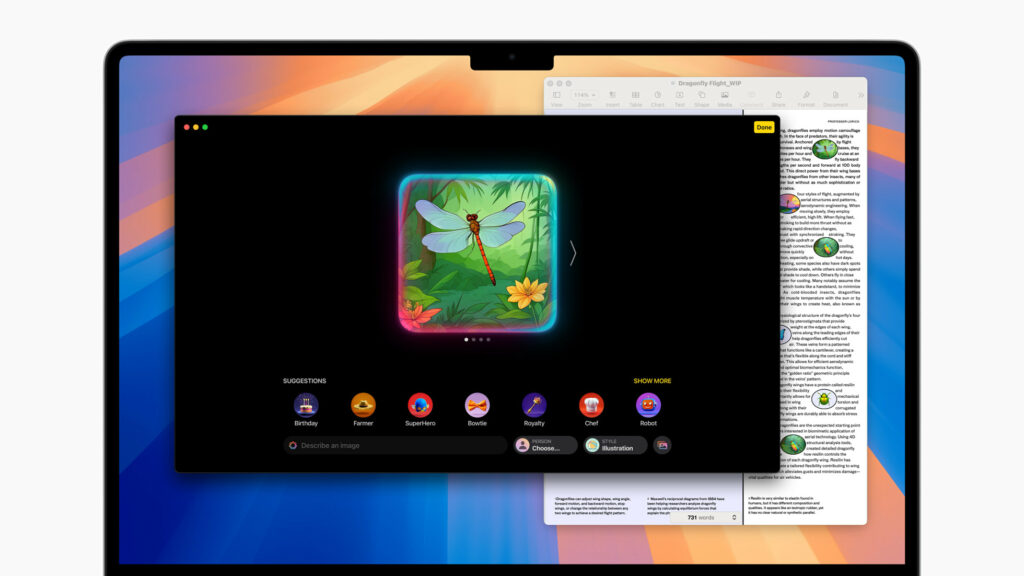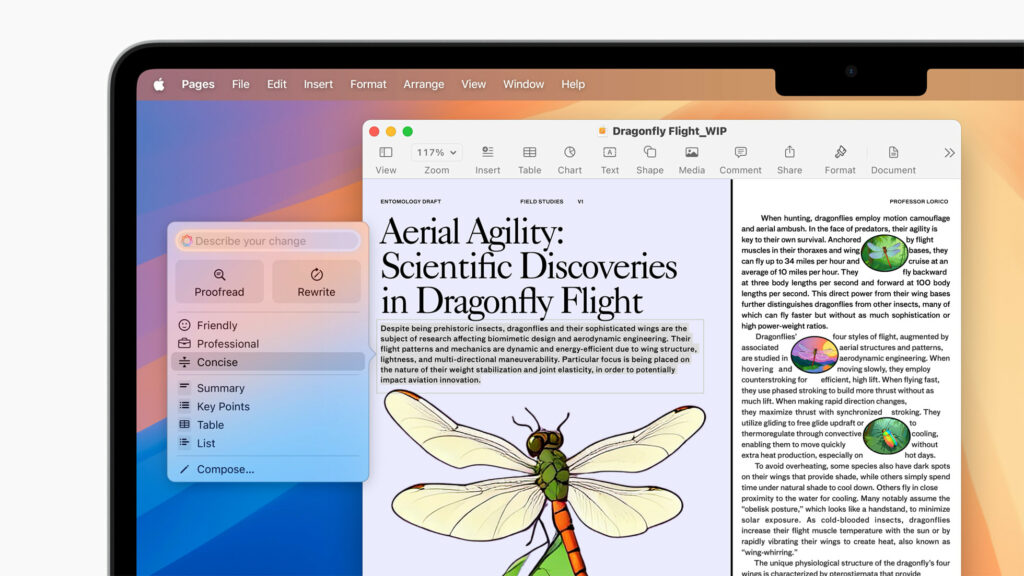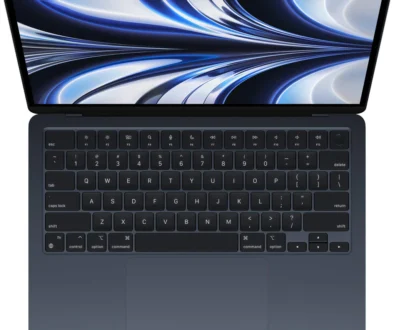MacBook Air M4 (2025) vs. M3 (2024): Which One Offers the Best Value?
Apple’s latest MacBook Air 13-inch (M4, 2025) has arrived, bringing a powerful upgrade over its predecessor while maintaining its position as the most affordable and best-value MacBook on the market. Meanwhile, the MacBook Air M3 (2024) has seen a price drop, making it an even more budget-friendly option if you don’t need the absolute latest performance. Let’s break down what makes the MacBook Air M4 (2025) a fantastic buy—and whether the M3 (2024) might still be the better deal for you.
With a new Sky Blue colour option, a lower starting price of $999, and the latest M4 chip, MacBook Air M4 (2025) is excellent choice for students, professionals, and everyday users. But for those whom are on a tight budget and considering the outgoing MacBook Air M3, this is the article for you.

What’s New in the MacBook Air M4 (2025)?
Here are all the reasons to consider the MacBook Air M4 (2025):
M4 Chip – A Performance Leap
Apple has fully transitioned its latest MacBook Air and MacBook Pro lineup to the M4 chip, marking the end of the M3-based MacBook Pro 13-inch (with Touch Bar) which was discontinued in late 2023 and previous MacBook Air M3 (2024). This shift ensures that all new MacBooks now benefit from the latest advancements in performance and efficiency. You can of course still find last years MacBook Air M3 in the market for a much reduced price. And, if you manage to snap up a deal, it could save hundreds for a new MacBook Air.
The M4 chip brings significant improvements over its predecessors, including:
- Faster CPU & GPU Performance – With up to 50% faster speeds than the M2, the M4 handles demanding tasks like video editing, 3D rendering, and gaming with ease.
- Enhanced AI Acceleration – Optimised for macOS Sequoia’s Apple Intelligence features, the M4 enables smarter Siri interactions, real-time text summarisation, and AI-powered photo enhancements.
- Unmatched Efficiency – Despite the performance boost, the M4 maintains the MacBook Air’s legendary 18-hour battery life, making it perfect for all-day productivity.
With these upgrades, the MacBook Air M4 (2025) delivers desktop-class performance in an ultra-portable design, setting a new standard for thin-and-light laptops.

Sky Blue Colour – A Fresh Look
Apple has introduced a stunning new Sky Blue finish for the MacBook Air M4 (2025), adding a fresh and vibrant option to its lineup. This new colour joins the existing Silver, Space Gray, Starlight, and Midnight variants, giving users more ways to personalise their devices.
The Sky Blue shade is sleek yet playful, making it a great choice for those who want their MacBook to stand out while maintaining a professional aesthetic. Whether you’re a student, creative professional, or business user, this new colour adds a touch of personality to Apple’s thinnest and lightest laptop.
Lower Starting Price – Now the Most Affordable MacBook
Apple is repositioning its products. While in the past, you might see some cross in terms of price points between the MacBook Air and MacBook Pro, especially the entry level MacBook Pro 13 with touch bar, it is now more clear cut. For affordable and best value, go with MacBook Air while professionals and power users can consider the upmarket MacBook Pro.
One of the most appealing aspects of the MacBook Air M4 (2025) is its lower starting price of $999. For students, the deal gets even better with education discounts, bringing the price down further. Whether you’re upgrading from an older Intel Mac or switching from Windows, the MacBook Air M4 (2025) offers unbeatable value for money.

Same Ultra-Thin & Light Design
Despite the internal upgrades, the MacBook Air M4 (2025) retains the iconic ultra-thin and lightweight design that has made it a favourite among users. Weighing just 2.7 pounds (1.24 kg) and measuring only 11.3 mm thick, it remains the thinnest and lightest MacBook in Apple’s lineup.
The sleek aluminium unibody chassis ensures durability while maintaining a premium look and feel. Whether you’re commuting, traveling, or working from a café, the MacBook Air M4’s portability and sleek profile make it the perfect companion for on-the-go productivity. It has to be said that apart from the new colour option and what is inside, the look and feel hasn’t changed since the new shape was first introduced in 2022.
12MP Center Stage Camera with Desk View
The MacBook Air M4 (2025) features an upgraded 12MP front-facing camera with Apple’s Center Stage technology, which automatically adjusts the frame to keep you centered during video calls. A standout new feature is Desk View, which uses intelligent cropping to simultaneously show both your face and your desk workspace—perfect for presentations, online teaching, or demonstrating objects during video conferences. These features are great for Zoom meetings, recording content or streaming as the improved camera system ensures you always look sharp and professional.
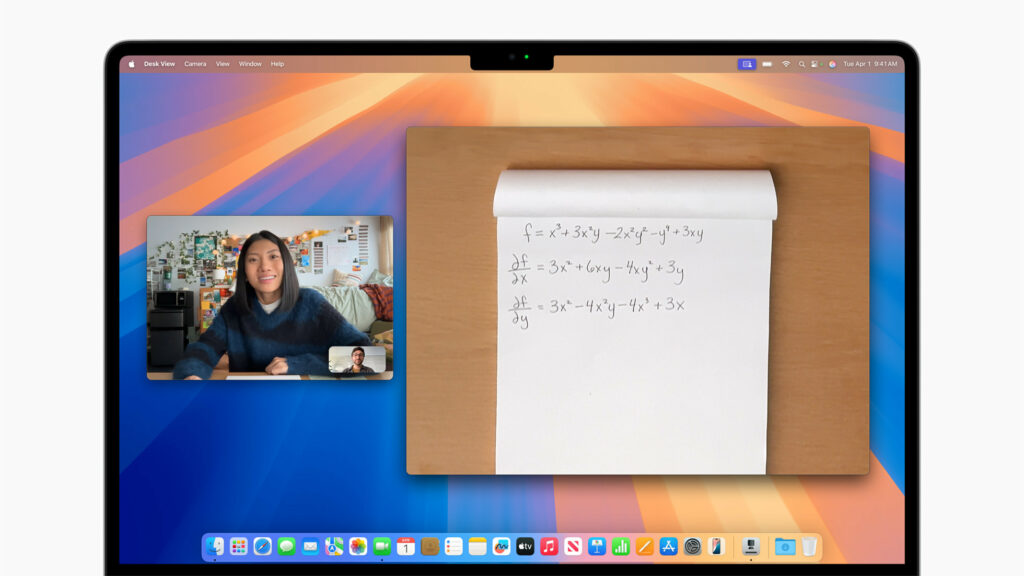
Supports External Displays
One of the most welcome upgrades in the new MacBook Air M4 is its expanded external display support. Unlike previous Air models, which could only drive a single external display, the M4 version now supports up to two external monitors (at 60Hz) in addition to the built-in display. No longer do you need the laptop lid is closed as it can now support simultaneous running of 3 (2 external + 1 internal) displays. These external displays can be connected via the Thunderbolt 4 ports.
This makes it a much more versatile machine for productivity, whether you’re a multitasking professional, a creative working with multiple windows, or a student who needs extra screen real estate. Combined with the M4’s improved GPU, this feature bridges the gap between the Air and Pro models for many users. Here are your configuration options depending on resolution of your external display(s):
One external display
Supports one display in the following configuration:
- One display up to a native resolution of 8K (7680×4320) at 60 Hz or 4K (3840×2160) at 240 Hz
Two external displays
Supports two displays in the following configuration:
- Two displays up to a native resolution of 6K (6144×3456) at 60 Hz or 4K (3840×2160) at 144 Hz

Fanless & Silent Operation
True to its heritage, the MacBook Air M4 (2025) retains its fanless design, meaning it operates in complete silence—no whirring fans, even under moderate workloads. The M4 chip’s efficiency ensures that the laptop stays cool during everyday tasks like web browsing, document editing, and media consumption. While sustained heavy workloads (like prolonged video rendering) may cause some thermal throttling, most users will never notice a slowdown. This makes the Air ideal for quiet environments like libraries, coffee shops, or late-night work sessions where noise would be distracting.
macOS Sequoia & Apple Intelligence
The M4 chip is optimised for macOS Sequoia, unlocking Apple’s latest AI-powered features under the Apple Intelligence suite. Key enhancements include:
- A smarter Siri that integrates deeper with apps, allowing for more natural language commands and contextual actions.
- Smart text summarisation in Safari, Mail, and Notes, helping you quickly digest long articles or meeting transcripts.
- Advanced photo and video editing tools powered by AI, including object removal, background adjustments, and automatic enhancement suggestions.
- Real-time transcription and translation for voice memos and messages, making it easier to work across languages.
With the M4’s neural engine accelerating these tasks, the MacBook Air delivers a more intuitive and efficient user experience, blurring the line between consumer and pro-level functionality.
Disadvantages of the MacBook Air M4 (2025)
Now for the disadvantages of MacBook Air M4 (2025). While the MacBook Air M4 (2025) is an impressive machine that delivers outstanding performance and portability, it does come with a few compromises worth considering.
The most notable limitation is its fanless design, which means there’s no active cooling system. While this keeps the laptop completely silent during everyday tasks, it may lead to thermal throttling under sustained heavy workloads like prolonged video editing or 3D rendering. This makes the MacBook Pro models a better choice for professionals who regularly push their machines to the limit.
If you are like me and loves to tinker, and still thinks there is a way around this rather simple limitation, consider external active cooling with the use of laptop cooling pads with active cooling. These are cooling pads with turbo fan designed for gamers. They not only elevate your laptop, adds cool lighting accents but keeps your MacBook Air running ‘fridge’ cool.

Another restriction is the memory configuration—the base model comes with 16GB of unified RAM. While 16GB is sufficient for most users, power users working with large files, virtual machines, or complex creative projects might find this limiting. You can of course choose to upgrade to 24GB or 32GB but this can only be done at point of ordering or purchase. No user upgrade possible.
Additionally, Apple continues to equip the MacBook Air with just two USB-C/Thunderbolt ports, lacking additional connectivity options like an SD card slot, HDMI port, or even a third USB-C port. This means users will likely need dongles or hubs for expanded connectivity, which can be inconvenient for those who frequently transfer files or connect multiple peripherals.
The base model MacBook Air 13-inch (M4, 2025) comes with a slightly trimmed-down version of Apple’s M4 chip, featuring a 10-core CPU, 8-core GPU (instead of the full 10-core GPU), and the same 16-core Neural Engine. While this configuration still delivers excellent performance for everyday tasks, creative work, and even moderate gaming, the 2-core GPU reduction means slightly slower graphics performance compared to higher-end M4 models.
Despite these drawbacks, the MacBook Air M4 remains an excellent choice for the vast majority of users, offering a perfect balance of performance, portability, and value. However, if you need more power, expandability, or ports, you might want to consider stepping up to the MacBook Pro 14-inch (M4) instead.

MacBook Air M3 (2024) – Now Even Cheaper
Now that you know all there is to know about the new MacBook Air M4 (2025), what about the MacBook Air M3 (2024). For buyers who don’t require cutting-edge performance, the MacBook Air M3 (2024) remains an excellent choice—especially now that its price has dropped following the release of the M4 model. While it lacks the latest chip, the M3 variant still delivers more than enough power for everyday computing needs.
Why the M3 Model Still Makes Sense
The discounted MacBook Air M3 presents a compelling value proposition for several reasons. First and foremost, its reduced price makes it significantly more affordable than the new M4 version while retaining most of the same core features. The M3 chip handles routine tasks like web browsing, document editing, video streaming, and creative work with ease, meaning most users won’t notice a performance gap in daily use. Additionally, it shares the same ultra-thin, lightweight design and 18-hour battery life as its successor, ensuring portability and all-day usability aren’t compromised.
For students, casual users, or anyone prioritising savings over having the absolute latest hardware, the MacBook Air M3 (2024) offers a smart balance of performance and value—proving you don’t always need the newest model to get a great Mac experience.
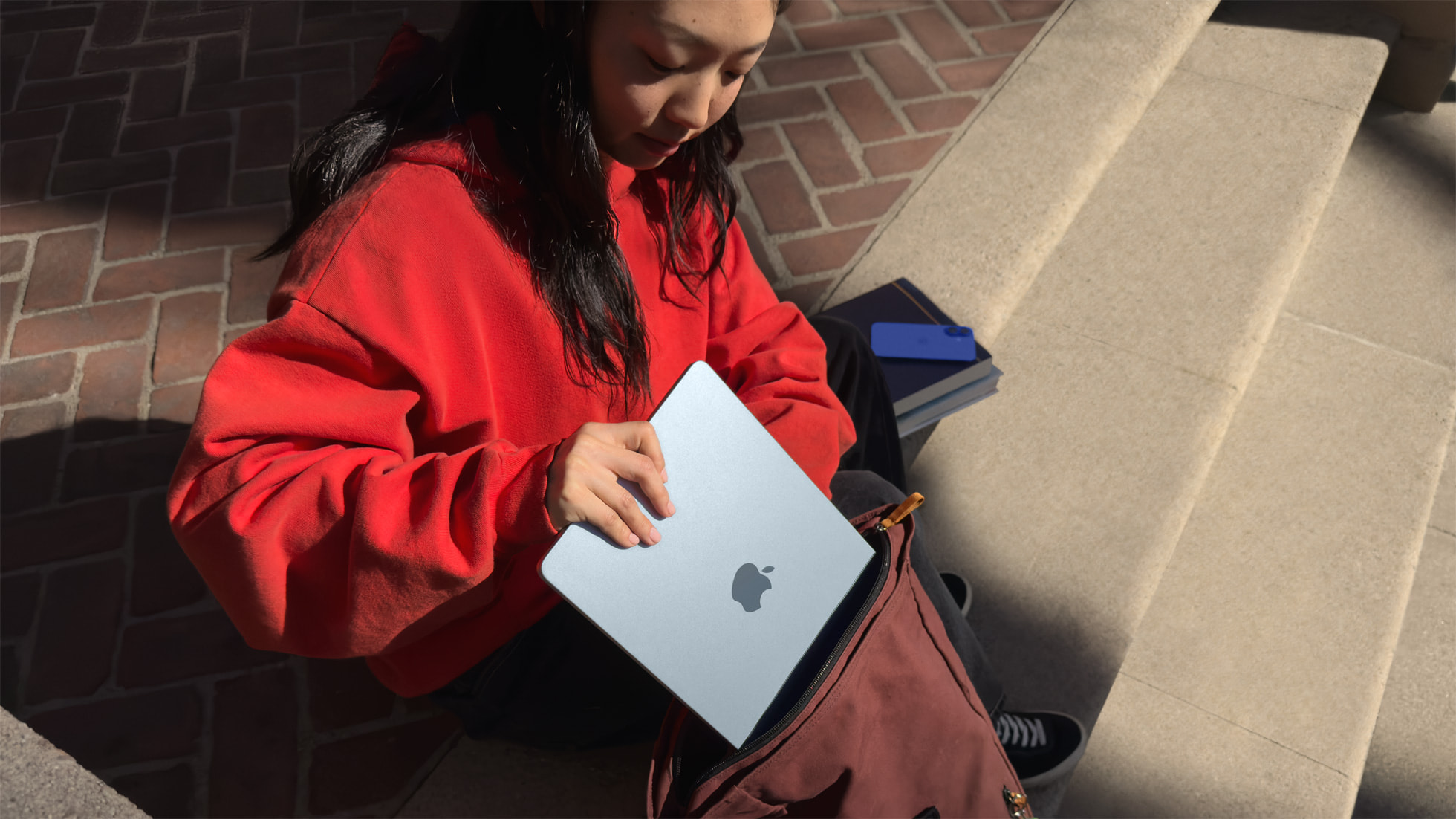
Final Verdict: Which MacBook Air Should You Buy?
Choosing between the MacBook Air M4 (2025) and M3 (2024) ultimately depends on your needs and budget. If you want the absolute latest performance, the M4 model is the clear winner—its upgraded chip delivers faster speeds, better AI capabilities with macOS Sequoia, and improved efficiency, all while starting at an attractive $999 price point. The addition of the stunning Sky Blue color and student discounts (making it even more affordable) further sweetens the deal. This is the laptop to get if you prioritize future-proofing and plan to keep your MacBook for years to come.
On the other hand, if saving money is your top priority, the discounted MacBook Air M3 (2024) remains a fantastic option. While it lacks the M4’s cutting-edge features, it still handles everyday tasks effortlessly—web browsing, office work, media consumption, and even creative projects and gaming won’t be an issue. Plus, you’ll still enjoy the same sleek, lightweight design and all-day battery life that makes the Air so popular.
MacBook Air M4 (2025) stands as the best-value MacBook available, offering a perfect blend of performance, portability, and affordability. However, the price-cut M3 (2024) model is a smarter pick for budget-conscious buyers who don’t need the latest specs. Both are excellent—it just comes down to whether you want top-tier power or the best possible deal.
We leave you with a table comparing the differences tech wise between the current (2025) and previous (2024) MacBook Air.
| Feature | MacBook Air M4 (2025) | MacBook Air M3 (2024) |
| Processor | Apple M4 chip (2nd-gen 3nm architecture) | Apple M3 chip (1st-gen 3nm architecture) |
| Performance | Slightly faster CPU and GPU, better AI engine | Excellent performance, but slightly behind M4 |
| Neural Engine | 2x faster 16-core Neural Engine for AI tasks | 16-core Neural Engine |
| Battery Life | Similar to M3 – up to 18 hours | Up to 18 hours |
| Design | Same thin, fanless design (no external changes) | Same as M4 – sleek and ultra-light |
| RAM Options | Up to 24GB unified memory | Up to 24GB unified memory |
| Storage Options | 256GB to 2TB SSD | 256GB to 2TB SSD |
| Ports | 2 x Thunderbolt / USB 4, MagSafe, headphone jack | Same ports as M4 |
| Display | 13.6″ or 15.3″ Liquid Retina Display | 13.6″ or 15.3″ Liquid Retina Display |
| macOS Compatibility | Ships with macOS Sequoia | Ships with macOS Sonoma, upgradeable to Sequoia |
| Price at Launch | Starts around £999 (UK) / $999 (US) | Starts around £1,099 (UK) / $1,099 (US) |
| Best For | Future-proofing, heavy AI apps, longevity | Students, casual users, great performance/value |